FREE Nokia DCT4 Unlock code Calculator!
If you want to unlock one of the following Nokia phones then please read on:
1100, 2300, 3100, 3200, 3300, 3510, 3510i, 3650, 3660, 5100, 6100, 6220, 6230, 6310, 6310i, 6510, 6600, 6610, 6650, 6800, 6810, 6820,7200, 7210 ,7250, 7250i, 7600, 7700, 7650, 8310, 8910, 8910i, N-GAGE (and all US/Canadian Variants of those listed)
Update!!
Cyber's software will now unlock 3650's on AT&T. (I have updated the provider list). A new method of calculating codes for Virgin (UK), Fido (Canada) or Debitel (Denmark) has been discovered. Cyber's software detailed on this tutorial CAN NOT unlock these! I am happy to calculate the correct code for you (for free). All you need to do is register for my new forum and place a post in the general GSM section stating your IMEI (the handsets 15 digit serial number - found under the battery), model of Nokia and the network your phone is locked to.
Click here to register to my forum and post your code request!
Alternatively if you want to calculate the codes for these difficult networks yourself then please download and use the New SmartDCT4Calc or use the latest version of CyberGSM's software version 2.7! These are the best Nokia unlocking software! For all other networks please use the standard tutorial below:
Please read ALL this tutorial before you start entering any codes into your phone - will prevent any disappointment :-)) !
Finally It has been released for free!! Anyone can now calculate their own DCT4 Nokia unlock codes. Download CyberGSM and Hollowman's software HERE! (this is their latest release 1.4). I have chosen Cyber's software (there are many others now - see my downloads section) because it seems to work on all Windows operating systems including XP! Also it is the most stable and user friendly!
To calculate the correct unlock code you will need to enter into the software three pieces of information about your locked phone:
1) Lock type:
This is either 2 or 5. Always select 2 unless your handset is a 7650, 3650, 3660 N-gage, 6600 in which case select 5.
2) IMEI
The 15 digit serial number of your handset. This can be found by pressing *#06# into your handset.
3) Network provider
This refers to the network your handset is locked too. For UK providers
Orange = 23433
T-Mobile = 23430
Vodafone = 23415
O2 = 23410
Virgin = 23400 (although can vary from handset to handset)
The latest version of Cyber's software makes selecting the correct network code very easy indeed! Just select the network your handset is locked to using the drop down list boxes.
You can view a page containing a complete world wide list for all network provider codes HERE.
Ready?
Step 1
Unzip cyber & hollowman's software and double click the file named: DCT4 Calculator 1.4.exe
Step 2
Complete the IMEI field, and then select the country and network your handset is locked too using the drop down list boxes. Now you need to select a lock type: either 2 or 5. Always leave this as type 2 UNLESS the phone you want to unlock is a 7650 or 3650 in which case select type 5. You will also See a check box - make sure this REMAINS checked (as this means the software will calculate the latest version 2 codes not the older less reliable version 1 codes) See the screen shot below!
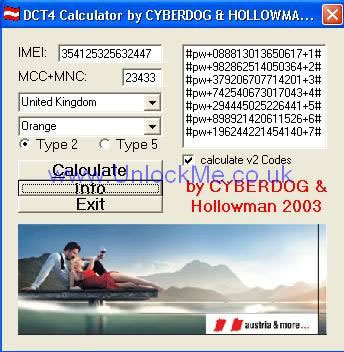
The program will produce a set of 7 codes, something like those below:
#pw+378826702640327+1#
#pw+294365624205166+2#
#pw+843021176162422+3#
#pw+444037775262334+4#
#pw+494237425204736+5#
#pw+733110464133112+6#
#pw+145234270304737+7#
Any one of the 7 codes codes will probably unlock your phone but I normally use Code 7 first, if that does not work then code 1 and on the rare occasion they both fail I try code 5.
Step 3
Now enter code 7 into your phone with NO SIM card in!
To access "p" just press "*" three times within one second. To access "w" press "*" four times within one second.
To access button "+" you have to press twice "*" within less than a second.
If successful you will see the message 'Phone restriction off' (if not you will get a 'code error' message).
THAT'S IT, YOUR PHONE IS UNLOCKED! ITS THAT SIMPLE!!
IF YOU HAVE 3 FAILED ATTEMPTS AT ENTERING IN THE CODE (I.E YOU SEE "CODE ERROR" 3 TIMES) THEN STOP AND PLACE YOUR DETAILS ON MY FORUM.
![]()
Warning and Tips!!!
If the unlock code has been entered incorrectly 5 times or more then upon entering in further codes the phone will display "cannot undo restriction" (or "Not Allowed" for Symbian phones - 7650 / 3650 / N-Gage) message instead of "code error". If you see the "cannot undo restriction" or "Not Allowed" message then only a professional unlocker can help you by using an expensive cable solution!
If the code does not work after a couple of tries:
1) Double check you have entered the correct IMEI - press *#06# into the handset to display your IMEI. (many people type a digit in wrong)
2) Double check what network the handset is locked too and your network code.
3) Make sure your phone is not already unlocked! sounds daft but some people just don't know what they are doing!
To check if your phone is locked, insert a foreign SIM into the handset. (i.e. a SIM that the handset will not accept) - the phone should display something like 'enter restriction code' - if you do not see this then your phone is not locked!
If Your phone is already unlocked you will always get code error regardless if you enter the correct code or not!!!
As mentioned earlier, to prevent disappointment please post your details on my forum if you have 3 failed attempts.
NB. Do not worry, you CAN NOT damage your phone by entering the incorrect code more than 5 times! Its just that you will not be able to unlock it even with a correct code if you have! So unlocking by codes is very safe! :-))
AT&T (USA 3650) UPDATE!
If you have a 3650 locked to AT&T (USA) use the following network codes to calculate the correct unlock code:
Use network code 24407 if your IMEI starts with: 351102500
Use network code 31038 if your IMEI starts with: 351102501
Use network code 31038 if your IMEI starts with: 351102502
Use network code 31038 if your IMEI starts with: 351102503
For 3650 AT&T USA always use code 1 out of the 7 generated!
Cant get the program to run?
Look in my downloads section there are a variety of other DCT4 unlock code calculators that work in almost exactly the same way! SmartDCT4Calc and CYBERGSM's latest version 2.7 are the best!
you can now generate your unlock codes online (no software required)! Check out the amazing free services offered at:
Nokia Free
http://nokiafree.org/free-nokia-unlock-codes/
This online calculator is actually powered by Unique Phones (above) but has a different front end that advanced users will prefer. (calculates 'New Griffin' codes)
Or simply join my support forum and receive quick and friendly help. Click here to join!
![]()